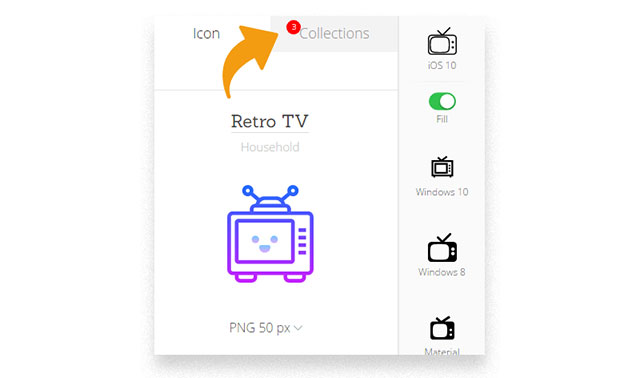the hamburger button
Clients in web design to be avoided
 After you have finally become a web designer and started to struggle for success in the real world, you may find yourself in a rather difficult situation. The teachers probably warned (or you heard) that different problems could arise with future clients. However, reality often turns out to be even more cruel than it seems to us at first.
After you have finally become a web designer and started to struggle for success in the real world, you may find yourself in a rather difficult situation. The teachers probably warned (or you heard) that different problems could arise with future clients. However, reality often turns out to be even more cruel than it seems to us at first.
Accounts are beginning to accumulate, the payment term for an apartment is getting closer and in such conditions a dubious customer who wants you to design a logo and site design for $ 100- $ 150 does not look like such a bad option. We all know how hard it is to adhere to our principles, and to look for a good job that allows careers and skills to grow, and not get bogged down in a routine, but in difficult moments it’s not really possible to think about it. Continue reading
Effective methods of split-screen design
 One of the most notable trends in web design in 2017 can be called the division of the screen into two parts. More and more web projects use a similar version of the layout, where two vertical panels are located next to each other. Split Screen Design follows a very simple rule: one screen, two messages. Each side includes a separate element: photo, text block or illustration. Continue reading
One of the most notable trends in web design in 2017 can be called the division of the screen into two parts. More and more web projects use a similar version of the layout, where two vertical panels are located next to each other. Split Screen Design follows a very simple rule: one screen, two messages. Each side includes a separate element: photo, text block or illustration. Continue reading
Hamburger menu: a bit of history and alternatives
 We continue to discuss the topic of navigation in web projects. After reviewing examples of bread crumbs, we decided today to talk about the so-called hamburger menu. There was a time when this element brought freshness and novelty to user interfaces on mobile devices. This icon has become not only an integral part of top mobile applications, but has also begun to be actively used in site headers (in adaptive versions and not only). It got to the point that the menu began to appear even where it was completely inappropriate. As a result, the criticism collapsed on the hamburger menu button, and the former favorite became the culprit in the controversy. Continue reading
We continue to discuss the topic of navigation in web projects. After reviewing examples of bread crumbs, we decided today to talk about the so-called hamburger menu. There was a time when this element brought freshness and novelty to user interfaces on mobile devices. This icon has become not only an integral part of top mobile applications, but has also begun to be actively used in site headers (in adaptive versions and not only). It got to the point that the menu began to appear even where it was completely inappropriate. As a result, the criticism collapsed on the hamburger menu button, and the former favorite became the culprit in the controversy. Continue reading