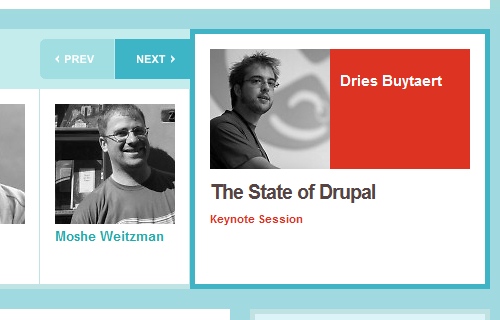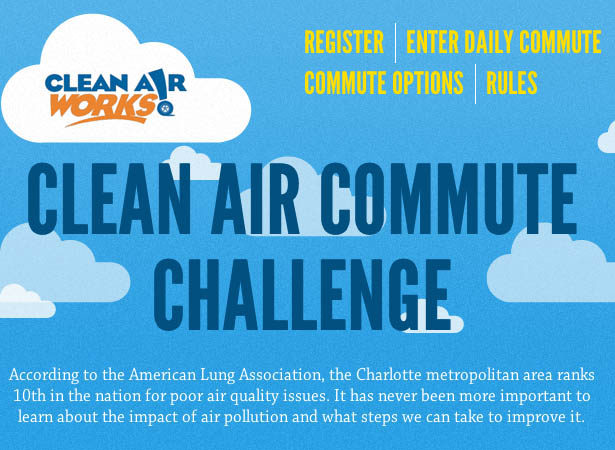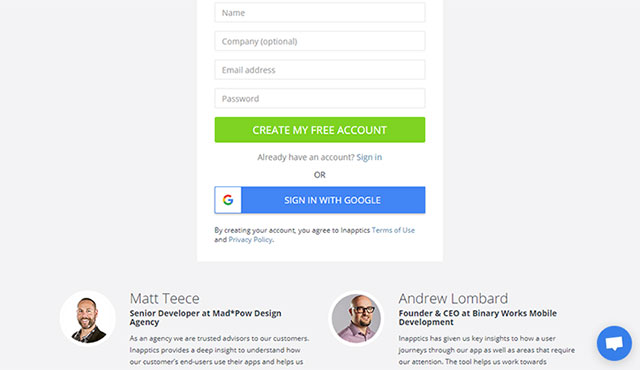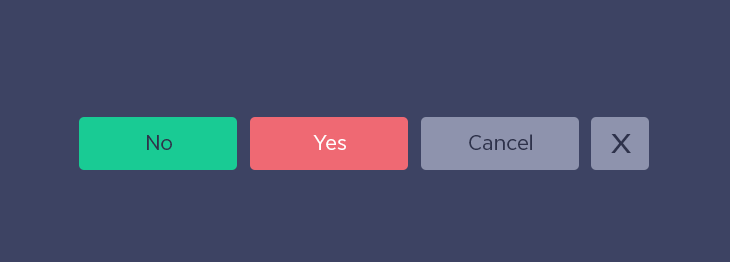Improving the registration form on the site (4 useful tips)
 On the Internet, the registration procedure occurs to us as often as the authorization form on the sites. You have to do the following: in all kinds of web services that help you find the information you need, free distribution of materials, online stores, social networks, etc. At such moments, the feeling of joy from an interesting find instantly disappears because of the need to fill in endless input fields (besides, sometimes completely unnecessary).
On the Internet, the registration procedure occurs to us as often as the authorization form on the sites. You have to do the following: in all kinds of web services that help you find the information you need, free distribution of materials, online stores, social networks, etc. At such moments, the feeling of joy from an interesting find instantly disappears because of the need to fill in endless input fields (besides, sometimes completely unnecessary).
As a rule, all this is inconvenient, takes a lot of time and looks overly intrusive. Plus, a person may quite reasonably be alerted by the requirement to provide information about himself, since this violates his privacy (and confidentiality is important to many).
Today we will tell you how to make an online registration form on the site convenient and less time-consuming to fill, so that it does not annoy potential customers. Let’s take a look at some good examples from the web.
The note is a translation of this article plus we added a couple of details. Compared to the login forms, there are much more different nuances to which to focus.
1. PAY SAFETY ATTENTION
People want to know that their personal data is protected. If you are not ready to provide confidentiality to your subscribers, then sooner or later they will turn away from you. When creating a registration form, think about how the user will perceive it. Often, he simply does not understand why you need all this information, and this misunderstanding scares him.
A case in point is registration with the Claritymoney service. In it you will see the now popular “I am not a robot” box, demonstrating that the whole process is reliably protected. Why is this a good solution? – Numerous studies have shown the negative impact of the use of captcha on conversion, because a person has to put extra effort. Click on the flag is no difficulty, plus it gives the site visitor a feeling of complete security.
A good example of a registration form
A good implementation can be found in the project Mint.com. A button in the form of a lock is located on the “Sign Up” button – this gives the user to understand that the whole further process is reliably protected.
Security for registration forms
After clicking on the button, you will be taken to a page where you will be asked to enter your e-mail (note that you don’t need to write your first and last name), phone number (optional) and password. After that, you just have to click on the button “Create an account” with the image of the same lock. By the way, at the bottom of the page you will find links to the company’s security policy – this is not an extra thing.
2. THE USER NEEDS AN EXPLANATION
Another way to make the registration form more “friendly” in relation to visitors is to clearly explain to them why you are asking for specific information. This is important because in most cases people simply do not understand why you need their personal information. It would be great if you bother a little to explain this, say, somewhere near the input fields.
A separate story concerns passwords. The Github resource immediately tells you what characters it should contain — the corresponding rules are placed just below the field itself. Remember how many times you invented and entered data at various sites, and then received a warning from the system that the selected combination was unacceptable. This is very annoying.
Registering with Github
Some services in the issue of usability went even further – they offer beautiful measures of password strength and a built-in warning system that the selected login is already taken by another person. Moreover, the user receives all this information before clicking on the “Register” button. And do not re-require confirmation of the password – this is the last century!
Another good example of the above can be the popular web project Dropbox, where the whole procedure of creating an account takes less than a minute.
Dropbox Registration Form
3. DO NOT NEED MANY FIELDS
The motto “less is better” is applicable in our case. The number of fields to fill directly affects the potential conversion.
Take the ebay system. There, the online registration form is quite simple, considering that this is the largest online trading platform where serious financial transactions occur. Here you will not even be asked to come up with a login!
Pay attention to the icons on the right – these are additional chips that help find answers to popular questions. Very convenient, practical and not distracting.
Ebay Registration / Login Form
4. USE SOCIAL CHIPS
Very often, to simplify the process, it is proposed to use e-mail as a login, but from the point of view of UI / UX design, an even more interesting option is to be able to register and log in to your account via social network accounts.