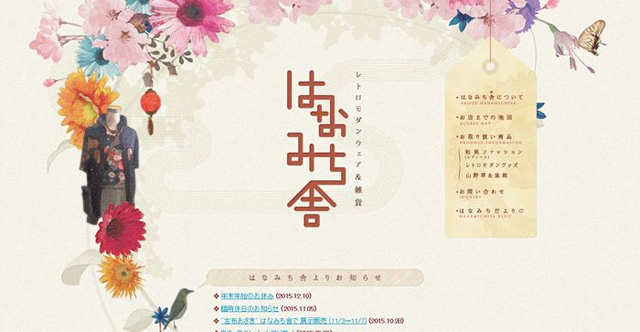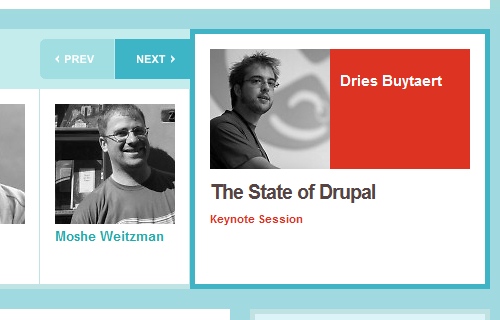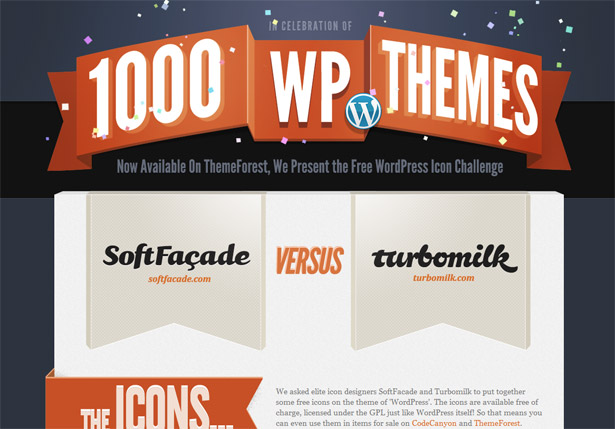Get rid of the guesses in the design
 Creativity breathes life into successful sites. However, creative ideas and solutions often resemble guessing – a dangerous business, I tell you. So what can designers do to convince the customer, in their obsession with the best intentions, and in their decisions that they are hard as a stone? The following exercises will help build a real dialogue with the customer and teach you to document it, and the client will remove the veil of fear of creativity and get involved in the process of creating your website.
Creativity breathes life into successful sites. However, creative ideas and solutions often resemble guessing – a dangerous business, I tell you. So what can designers do to convince the customer, in their obsession with the best intentions, and in their decisions that they are hard as a stone? The following exercises will help build a real dialogue with the customer and teach you to document it, and the client will remove the veil of fear of creativity and get involved in the process of creating your website.
SET CLEAR GOALS
Some people think that they know why they need a website, and they are fighting for the right to formulate clear and measurable goals. Ambiguous goals force a person to speculate, and speculations can lead to disappointment. Goals like “sell more of our products” or “become more popular” are blurred and send almost nowhere.
An exercise with a modified acceptance criterion (modified acceptance criteria exercise) is the simplest and at the same time effective exercise that I know. It will teach us goal setting. Smart developers from different fields use it to show why they need to solve this problem and how it will fit into the overall picture of the case. A couple of changes and the exercise is suitable for setting goals in site building:
Request example:
* We will redesign the site because we need more traffic and a new look, and we want to become more respected in the market.
Example of the query construction scheme:
* We want ______ because ________ to _________.
An example of relevant goals:
* We want to increase site traffic by 20%, because we need more attention from potential customers in order to attract at least 8 customer contacts per month.
* We need to change the look of the site to a more modern one, because we need to better meet the needs of consumers in order to increase sales by 10%.
* We want to write four articles about our industry per month, because we want to help our market, with the aim of forming at least two partners per month.
Notice how the semantic division of “means”, “meaning” and “future result” outlines the client’s goals and describes why he wants to do it and how he will achieve it. Acceptance criteria for design is a great way to “wash” unnecessary deep, perhaps even unknown, intentions that will help the designer and customer to see the right decisions and avoid surprises in the future. Review goals until all significant people (who make decisions) understand them and agree with them.
Bonus: Formulate several goals to see which of them are secondary and tertiary, but do not overdo it – no site can solve many of the primary goals.
ORGANIZE PAGES
People are dragged from sites that help solve problems without any mental difficulties. The user must spend their mental strength to solve their problems, and not to understand how the site works.
Sorting cards is a great way to organize your site. Write a list of all pages on the site and write down their titles on the cards, then place the cards on the table. Move them back and forth until you build the most understandable outline of all sections and their subsections.
If you do not have the opportunity to do it yourself or your team does not have time to move the cards on the tables all together, then try to do it with colleagues online, filling in the table. Here is an example of the work of some craftsmen for the website of the New Zealand company, which is engaged in investment (the figures are invented), made in “Google Docs”:
Google docs
An example of site sorting by table.
If you are currently engaged in redesign, then take the time to ask the webmaster about attendance: which pages are the most visited and which are the least? This is a great opportunity to evaluate the quality of filling the pages of the site and feed them to the visitor. After trimming and merging similar pages, separate from them complex and simplify.
Even after the usual site design, the card sorting exercise can significantly increase usability and site efficiency. This course can be practiced to keep the site constantly useful visitors. I suggest that the reader familiarize himself with other ways of performing the card sorting site and invite you to read the Boxes and Arrows’ card sorting guide, Usability.gov’s card sorting article or even read a whole book on card sorting.
Bonus: An interesting trick is to do a card sorting with a person who does not know anything about the company-customer. So you can get unexpected recommendations and avoid bias.
DISTRIBUTE INFORMATION ON PAGE
Next step: we need to understand the visual hierarchy of information on the page. Let us turn to the distribution of attention — I call this the “attention map” —and to the simplest arithmetic.
An attention card is a set of goals for a particular page; each goal has a certain number of points. Assign the total number of points necessary for a good distribution of information on this page.