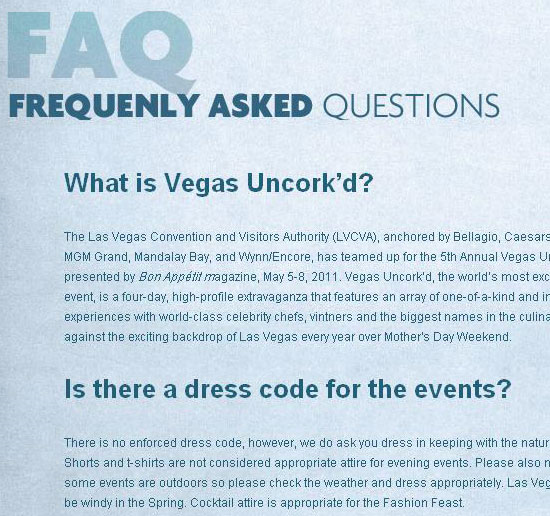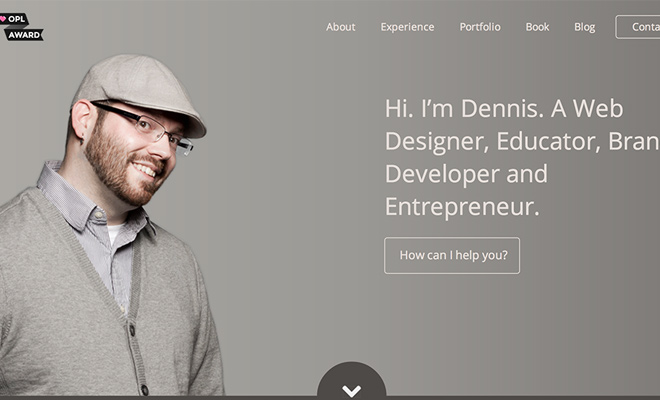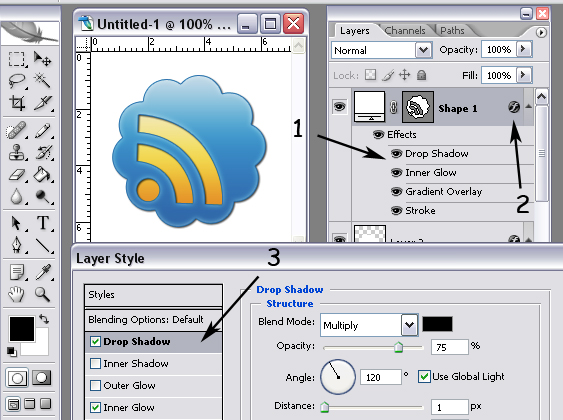6 main stages of site development
 I was recently told in the comments that some posts do not match the format of the blog, which is positioned as a useful resource for web designers. On the one hand, a lot of attention is really paid to a graphic editor, for example, photoshop, but on the other hand, this is also part of the work, and not least. Nevertheless, today I decided to publish a post that would partially satisfy those who want to read something about creating websites. At the same time, I decided not to limit myself to one web design, but to consider the issue more broadly.
I was recently told in the comments that some posts do not match the format of the blog, which is positioned as a useful resource for web designers. On the one hand, a lot of attention is really paid to a graphic editor, for example, photoshop, but on the other hand, this is also part of the work, and not least. Nevertheless, today I decided to publish a post that would partially satisfy those who want to read something about creating websites. At the same time, I decided not to limit myself to one web design, but to consider the issue more broadly.
If you want a competent and professional approach to the development of sites, you need to take into account all the details and carefully consider all the stages of the project. In this case, nothing should be missed, although often the developers are wrong with this. As for the “stages of creation,” then, probably, each of them can have their own, depending on who used to work and how. Nevertheless, there is a certain list of general (recommended) items that it would be desirable to carry out. In any case, it is useful to define for yourself a clear structured plan so that no details are lost sight of.
Usually the workflow for a project is as follows:
Examination of the issue;
Design, concept development;
Design development;
Site creation;
Launch of the site;
Site support;
This article has been used as a source of inspiration. Let’s look at each stage in more detail.
LEARNING THE QUESTION
“Why study something?” – you ask – “we are already quite experienced people.” In fact, this is one of the most important stages. You can be an experienced developer but do not understand anything in the “women’s shoes”, which will be devoted to the site. Therefore, before proceeding to the stage of developing a site, you must have an idea of the subject and subject of which the site will be devoted. It is not that you need to delve into all the details of this niche, to study many models of women’s shoes, just to evaluate the main features and nuances of the subject area.
When you develop a website for a client, devote as much time as possible to the initial communication with the client. You need to know about goals and objectives, deadlines, target audience, estimated budget and so on. Get as much information as possible. At the end of this stage, you should have a clear understanding of what is required of you. In this difficult matter you can help such a thing as a “brief”. This is something like a list of standard questions on the future project, where you can find out the preferences and wishes of the customer. Of course, the “brief on the development of the site” does not replace personal communication with the client, but can be used in the initial stages of cooperation – send it by mail, or make a survey in a telephone mode. You can include various issues in the “brief” – from the audience of the project, the planned budget to personal preferences in the design and functionality of the site.
GENERAL DESIGN, LAYOUT
Once you have decided on your goals and objectives, you can proceed to the development of a basic layout. This stage can be started by visiting the sites of competitors. Surely something like that someone did to you. Therefore, the first task is to study the best examples of sites on a similar (or close topic) and note for themselves the advantages and disadvantages of each of them. Given the experience of competitors, you can go to the brainstorm, during which you need to determine the overall design concept, basic elements, colors, fonts, and more. Do not forget at the same time, of course, the wishes of the customer.
The last stage of design – the creation of the outline, the frame. It can be made on paper, you can use special programs and services. If you are working with a client, be sure to approve your basic layout before moving on. In principle, in my practice, I saw that the “basic outline of the layout” was not always approved. An exception can be considered only the development of logos, where it is important to immediately understand in which direction to move. But as for the design of sites, not all customers could understand anything from the outline, as a rule, the basic structure of the site, the location of the blocks and the color scheme were determined. Although to some extent this can be considered “draft” 🙂
DEVELOPMENT OF DESIGN SITE
website design development. It’s time to “build up meat on our frame”. Many designers or developers immediately start from this stage, ignoring the “study of the question” and “prototyping”. In my opinion, this is not entirely wrong, it is more accurate to say that with the preparatory stages you will be much easier and more efficient to work – decide all basic questions and details for yourself earlier, now only concentrating on creating the design. Thus, having studied the subject and having gone through the stage of creating a simplified layout, you will determine the content in advance and then do not lose sight of it. Design development is the stage of determination with the form in which you clothe your content, this is a detailed layout.