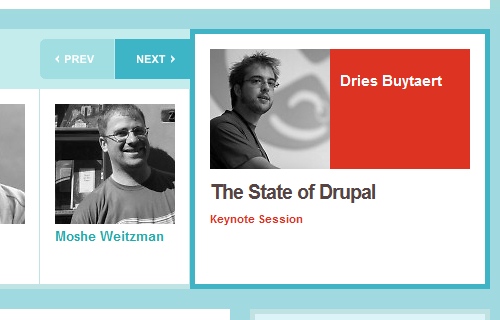Below are the trends of typography
7 useful Chrome extensions for designers
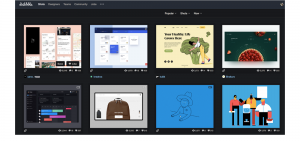 If you are in search of convenient tools for the workflow, congratulations: you have come to the right place. Team Dribbble offers you seven extensions for Chrome. They will help in finding fonts and codes for color, and even testing adaptive projects.
If you are in search of convenient tools for the workflow, congratulations: you have come to the right place. Team Dribbble offers you seven extensions for Chrome. They will help in finding fonts and codes for color, and even testing adaptive projects.
No matter what kind of designer you are, you definitely need at least one of these applications. Download, check and enjoy! Continue reading
5 common mistakes in web design that enrage users
 Developing an interactive interface or website is not an easy task. You have to collect everything about your audience, analyze and plan its behavior. New technologies make the research process easier. However, they also work in the opposite direction: it is difficult to surprise users with something in the age of technology.
Developing an interactive interface or website is not an easy task. You have to collect everything about your audience, analyze and plan its behavior. New technologies make the research process easier. However, they also work in the opposite direction: it is difficult to surprise users with something in the age of technology.
Glossy images and hovers no longer impress users. Animations and gifs too – anyone can do this on their phone. So how to surprise your users? How to make them happy and support the conversion? Continue reading
Designer UI Cribs: Creating Buttons
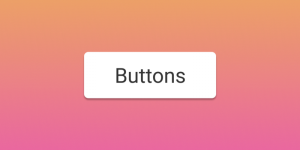 Buttons are my favorite design element. In this article we will look at the different types of buttons, types of interactions and states. To save time, let’s concentrate on the “normal” buttons. Therefore, we will ignore radio buttons, tabs, checkboxes, and other similar types of buttons.
Buttons are my favorite design element. In this article we will look at the different types of buttons, types of interactions and states. To save time, let’s concentrate on the “normal” buttons. Therefore, we will ignore radio buttons, tabs, checkboxes, and other similar types of buttons.
1. Action buttons
In this section, we will look at the hierarchy of buttons and the language in which they communicate. Button actions are not determined by how they look (although users should be able to understand in appearance what a button means), but rather how they are used. Continue reading