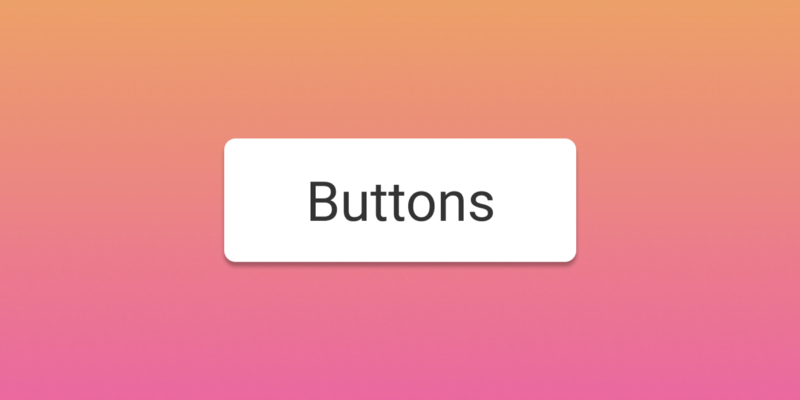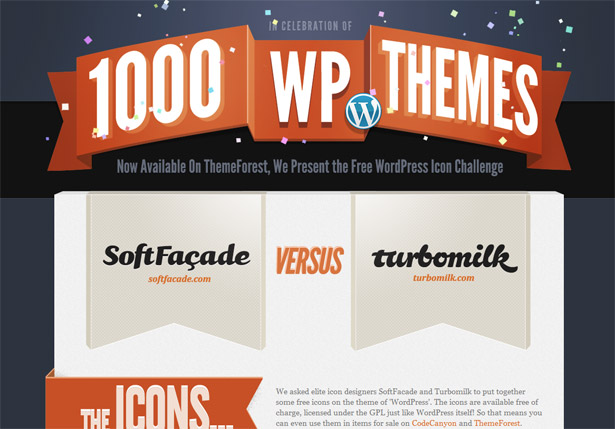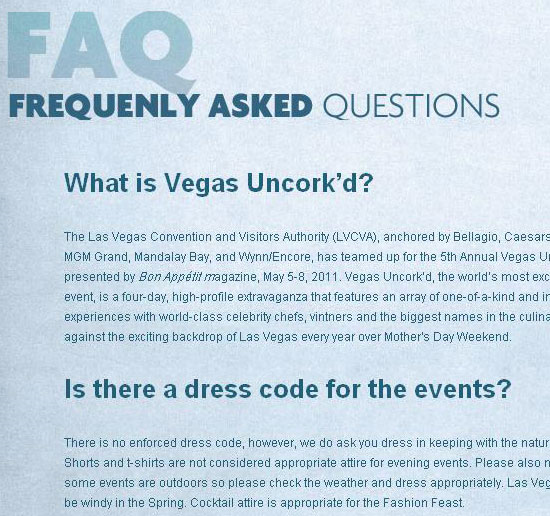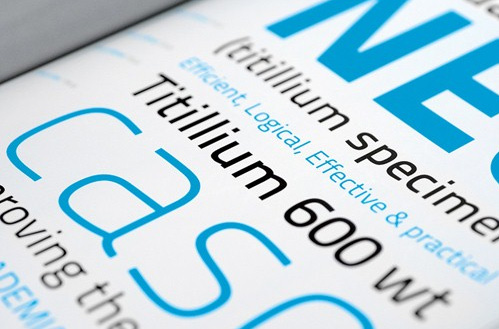7 useful Chrome extensions for designers
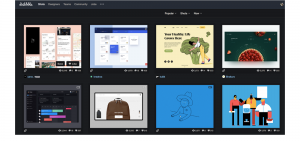 If you are in search of convenient tools for the workflow, congratulations: you have come to the right place. Team Dribbble offers you seven extensions for Chrome. They will help in finding fonts and codes for color, and even testing adaptive projects.
If you are in search of convenient tools for the workflow, congratulations: you have come to the right place. Team Dribbble offers you seven extensions for Chrome. They will help in finding fonts and codes for color, and even testing adaptive projects.
No matter what kind of designer you are, you definitely need at least one of these applications. Download, check and enjoy!
Whatfont
You stumbled upon a beautiful font during endless surfing, and then killed time searching for the name and details? WhatFont saves a lot of time: you hover over a font and get information instantly. The extension will give you the name of the font, family, etc. – Up to hex code for text color.
The best part is that WhatFont also provides a link to the downloadable font in Typekit so you can instantly add it to your font library.
Spectrum
We strive to make the Internet convenient for everyone. To see how people with visual problems see your site, use Spectrum. This tool will allow you to instantly test web pages for various kinds of color vision disorders.
The web page you are currently on will change according to the disease you have selected. You will literally see her through the eyes of a person with a selected violation.
ColorPick Eyedropper
A very useful pipetting tool that we all know and love in any software is now available for the web. ColorPick Eyedropper is extremely useful if you have previously saved images and imported them into software to select color codes.
Now you can save time by hovering your mouse over any part of the browser to immediately get the hexadecimal code of the desired color.
Sizzy
Gone are the days when you had to test web design separately for each screen on which they will be viewed (iOS, Android, tablets, etc.). With Sizzy, you can view the design on multiple screens at once.
All you need to do is enter the URL of the website and filter on which devices you want to preview the design.
Corporate Ipsum
Are you one of those who are upset by the same Lorem Ipsum paragraph in the drafts? Corporate Ipsum is a convenient (and very interesting) Chrome extension that generates text for you based on the desired word count. Despite the fact that Corporate Ipsum uses real English words, the text as a whole does not make much sense. Although it is fun!
Just drag the slider inside the extension to the desired number of words, and you will immediately receive a paragraph of text. It looks much more natural than your standard Lorem Ipsum. This is extremely useful for text projects.
Dark reader
If you are one of those designers who loves to create at night, this extension is for you. Dark Reader helps protect your precious designer eyes, including a dark mode for each site you visit.
You can adjust the brightness and contrast for yourself. The above is what the dribbble site looks like with this Chrome extension.
Site Palette
Site Palette is another Chrome extension that helps determine color codes. With it, you can extract the color palette of any website with the click of a button.